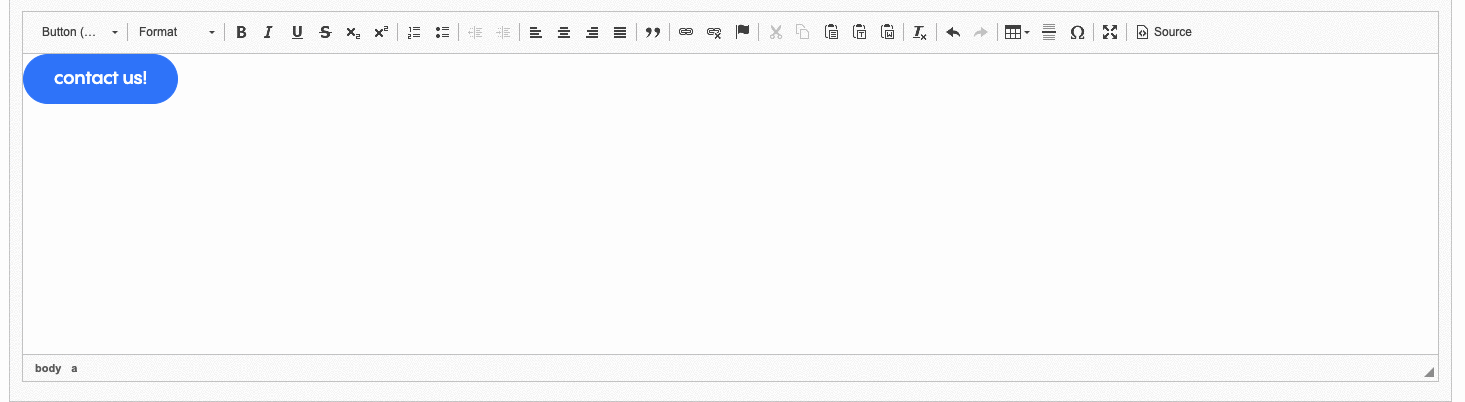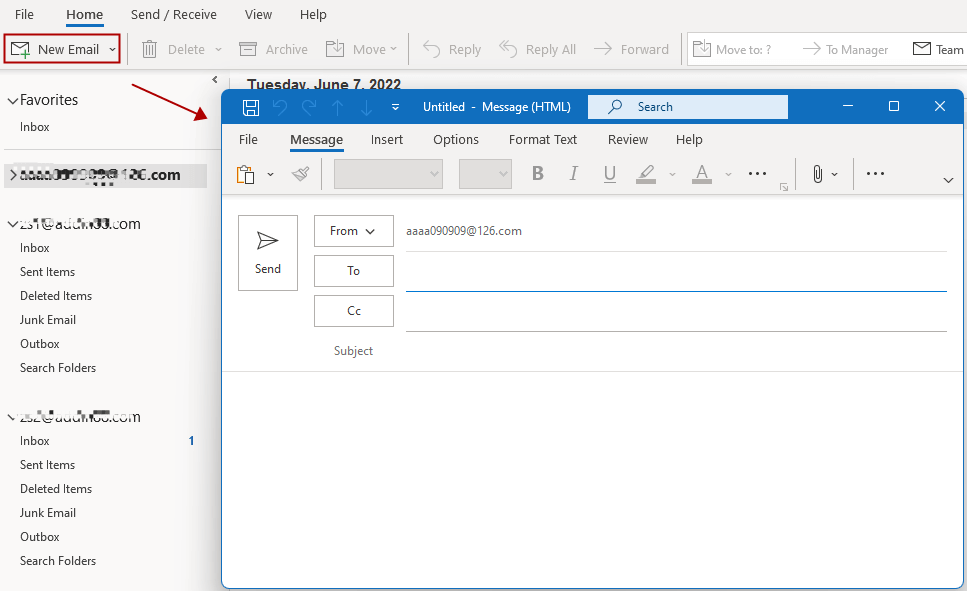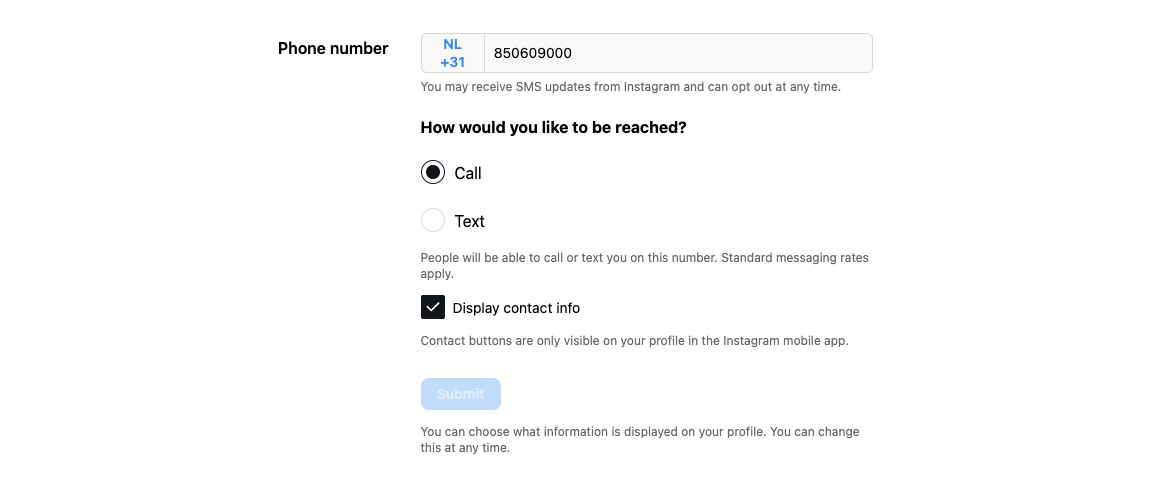Boost your professional image: How to add your business number to your website, email signature, and more!

At Rinkel, we would like to help you get started properly with your new business number, to help you get the most out of it. It’s important to update your contact details across all your digital platforms, because it ensures smooth communication between you and your clients. In this guide, we'll show you how to change or add your Rinkel number to your website, email signature, and more. Plus, we'll show you how to make your number clickable, so your clients can reach you with just one click. Let's dive in and make your contact details work for you!
Updating your business number on your website
Adding your Rinkel number to your website is a great way to make sure clients can easily contact you. Here’s how to do it:
- Log in to your website builder: Access the backend of your website. This could be WordPress, Wix, Squarespace, or any other platform you use.
- Find the contact section: Go to the area where your current phone number is listed, or if you don’t have a phone number yet, go to the place where you have your other contact details. It’s usually in the header, footer or a dedicated contact page.
- Edit the contact information: Click on the edit button to change the details. Replace your old number with your new Rinkel number.
- Save your changes: Make sure to save the updates so that your new number appears live on your website.
How to make your business number clickable on your website?
Making your phone number clickable allows visitors to call you directly with just one click. Here’s how you can do it:
- Use HTML code: You can add a HTML code to make your number clickable. If we want to make our business number 085 06 09 000 clickable, we would add ‘tel:’ before our business number. It would look like this:”tel:+31850609000” Make sure to always add your country code (+31 for NL) before your phone number.
- Add the code to your website: Replace the phone number in the code with your business phone number and add the HTML code everywhere your phone number is displayed on your website.
- Save and test: Save the changes and test the link. Open your website on your phone and click on the phone number to see if it will call.
By following these steps, you’ll ensure that your clients can easily reach you through your website. Updating your contact details is a simple but effective way to maintain professional communication.
Enhancing your email signature
Your email is also an important place to add your business number. Making it easy for clients and colleagues to reach you. Here’s how it works:
- Open your email settings: Access the settings of your email provider (such as Gmail, Outlook, or another service).
- Find the signature section: Look for the signature settings in your email account. This is usually under settings or preferences.
- Edit your signature: Add your new Rinkel number to your existing signature. It’s best to place it below your name and job title for easy visibility. Don’t have an email signature yet? Now is a great time to update this together with your business number! Mention your first and last name, website, business number and your email address.
- Save your changes: Make sure to save the updated signature so it appears in all your future emails.
Make your business number clickable in your emails
To make your phone number clickable in your email signature, follow these steps:
- Use the appropriate format: In the signature editor, type your phone number as you want it to appear.
- Add a hyperlink: Highlight the phone number, then use the hyperlink option (usually represented by a chain icon) to add a link.
- Insert the link: In the URL field, you type ‘tel:phonenumber’. For example, it could look like this using our business number: tel:+31850609000
- Apply and save: Apply the hyperlink and save your changes. Now when someone clicks on your business number in an email, it will start a call directly.
Improving your email signature is an easy step that can make a big difference in how you communicate with clients and colleagues.
Other places to update your business number
Keeping your contact information up-to-date across all platforms ensures that your clients and colleagues can always reach you. Besides your website and email signature, here are other important places to update your Rinkel number.
Social media profiles
- LinkedIn: Go to your LinkedIn profile and click the pencil icon to edit your contact information.
- Facebook: Go to your profile and click on the “about” section, then select “Contact and basic info.” Enter your business number in the appropriate field.
- Instagram: If you have a business profile on Instagram, go to “edit profile” and then to “Contact options”. Here you can add your business number and decide how people can contact you: through a direct call or text message.
Online directorries and listings
- Google business account: Log in to your Google Business account and click on “Info” from the menu and update your phone number.
Business cards and printed materials:
- Business cards: Make sure your new Rinkel number is printed on all your business cards. This ensures that anyone who has your card can easily contact you.
- Printed brochures and flyers: Check any printed materials you distribute to clients and update them with your new contact number.
Why keeping your contact information updated is crucial
Keeping your contact information up to date across all platforms is essential for maintaining professional communication and ensuring your clients can always reach you. Here are some key reasons why it's crucial:
Improved accessibility
Enhanced professionalism
Streamlined communication
- Boosted credibility
Updating your contact information with your new business number is a simple yet powerful way to ensure your clients can always reach you. Whether it's on your website, email signature, social media profiles, or printed materials, keeping your contact details current enhances your professionalism and streamlines communication. By making your number clickable, you provide a convenient way for clients to connect with you instantly. This small step can have a big impact on your client relationships and overall business success.
We hope this guide has helped you understand the importance of keeping your contact information updated and how easy it is to do so.